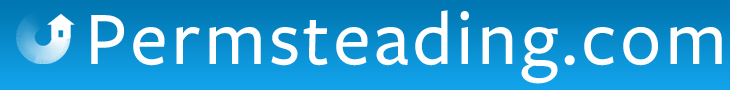Updated topics in bold?
Moderator: matt walker
8 posts
• Page 1 of 1
Updated topics in bold?
Granted, there's not that many categories here so it's not a total pain to look through the dates, but is there a way to UNbold all the categories, then allow them to go Bold when they've been updated since your last visit?
- SilverFlame819
- Posts: 196
- Joined: Thu Feb 20, 2014 7:00 pm
Re: Updated topics in bold?
I have been in forums that don't mark the threads in any way to show they have been updated since you last visit, but this isn't one of them. At least, using Firefox there is a way to tell. My browser makes the circle to the left of the title red when I have unread threads. That happens on both the index page and each category list.
-

Lollykoko - Posts: 575
- Joined: Sun Jan 08, 2012 9:04 pm
- Location: Howard and Miami Counties, Indiana
Re: Updated topics in bold?
Hmmm, yeah, let me look into the options, currently the system Lolly describes works for me. If there's something better that I can do though, I'll do it. Give me a bit here.
-

matt walker - Site Admin
- Posts: 1806
- Joined: Tue Jan 03, 2012 5:50 pm
- Location: North Olympic Peninsula
Re: Updated topics in bold?
They turn read if there's any thread in there you haven't read, even if you have been in the thread. For instance, I've read all the threads here in the Suggestion Box, so when I log on, it's blue... And I've been in The Hangout, but I can leave that category and go back to the main page and it's still red... I guess because a thread I previously looked at, which I haven't visited since, I still haven't clicked on? Kind of weird.
If there's no better option though, I won't complain. It is what it is.
If there's no better option though, I won't complain. It is what it is.
- SilverFlame819
- Posts: 196
- Joined: Thu Feb 20, 2014 7:00 pm
Re: Updated topics in bold?
I never noticed the red before. Thanks for telling me that the threads turn red if you have not read them. I just get am email telling me that there are new posts and what thread they are about. When I click on the link it takes me right to it, no fuss, no muss. Then if I don't want to go back to my email I just click on the thing that says unread post on the index page, and it tells me all the post that I have not read yet, and has a link to the thread. It seems pretty simple really. I would feel like it aint broke, so why are we trying to fix it? I'm not saying that there may not be a better way to get the job done, I am just saying it seems to work pretty well the way it is now. 
Never doubt that a small group of dedicated people can change the world, indeed it is the only thing that ever has.
-

pa_friendly_guy - Posts: 1502
- Joined: Sun Jan 08, 2012 9:24 pm
- Location: SW Pa They changed me to zone 6a what ever that is. I still figure zone 5
Re: Updated topics in bold?
There should also be a little red-ish box thingy next to the topic title, between title and the circle thing, that will take you to the latest unread post in the thread. If you've read the thread, the little red box thing isn't there at all. I'll look into the software options some evening here when I'm poking around in there and see what other stuff we might be able to do.
-

matt walker - Site Admin
- Posts: 1806
- Joined: Tue Jan 03, 2012 5:50 pm
- Location: North Olympic Peninsula
8 posts
• Page 1 of 1
Who is online
Users browsing this forum: No registered users and 1 guest